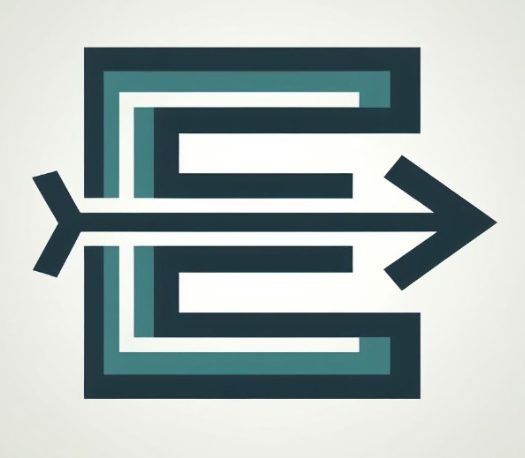Determinant of a Matrix:-
Determinant of a matrix can directly be calculated on a scientific calculator which is allowed to use in the engineering exams. To find determinant of a matrix on calc, follow the given steps:-
For example, the given matrix is :-

Insert the given matrix in the calculator. For that, first go to mode setup and then press ‘6’, then press ‘1’ to select matrix A. Then select the order of the matrix you want which here is 3*3 so press ‘1’ to open a tab of 3*3 empty matrix where you can enter the given matrix.




After you insert the matrix it would look like this :

Now press AC, now the matrix is not visible on the calc. Now press shift then press ‘4’ over which ‘matrix’ is written. The calc screen will look like this :-

Now press ‘7’ to select the determinant option. Then again press shift and press ‘4’. Then press ‘3’ to select the Matrix A and then complete the bracket and press ‘=’. And the answer will come as the 12.

Adjoint of a Matrix :-
To find the adjoint of a matrix, we have the the formula as : adj = |A| * A^-1 . So for that first enter the determinant of the matrix and enter again the matrix A and take inverse of that by pressing the x^-1 button. And press ‘=’ and you will get the adjoint of the matrix.